Application version management » History » Revision 4
« Previous |
Revision 4/5
(diff)
| Next »
Herve Caumont, 2013-10-03 13:01
Application version management¶
- Table of contents
- Application version management
Application version management benefits from different tools available from a Developer Cloud Sandbox.
Using Git¶
Git is a distributed version control and source code management system with an emphasis on speed.
Every Git working directory is a full-fledged local repository with complete history and full version tracking capabilities, and thus not dependent on the network or a central server.
We will describe here how to setup a Git working copy of an application folder, locally to a Sandbox, and how to push it to a GitHub code repository, for application sharing and collaborative development environment on the Web.
GitHub (http://github.com) is a web hosting service for software development projects, that uses the Git version control system. The service provides social networking tools such as feeds, watchers, and a social network graph to visualize how developers exploit their versions of a repository.
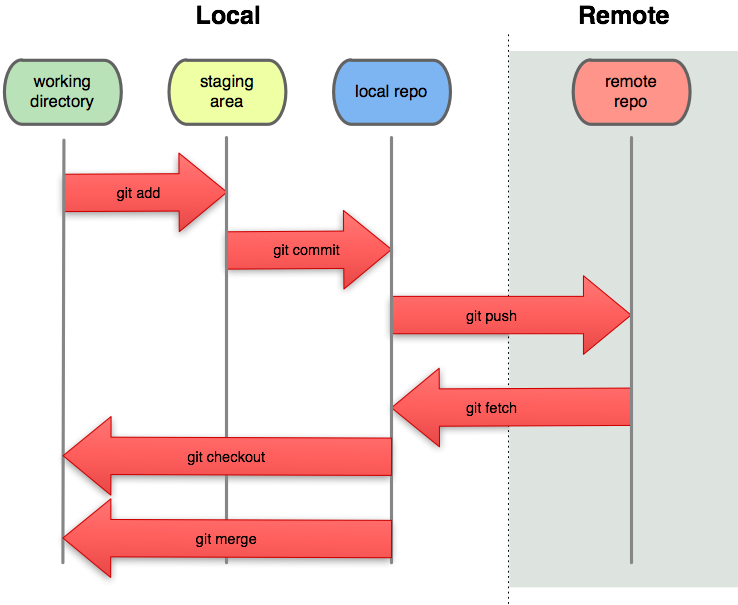
Step by step with Git¶
To initialize your local Git repository, with a synchronization to a web backup repository, one option is to start from the repository initialized for a Sandbox project on GitHub.
Start to save all your files in your /application folder, then type:
[user@sb ~]$ cd /application [user@sb ~]$ git clone git@github.com:Terradue/geowow-1.git ./
You'll have to give your certificate passphrase.
As a result, this is creating the Sandbox's Git repository under your "application" folder, with synchronization to the web-based GitHub repository "geowow-1".
Then copy your Application files in your /application folder, and add them in the sandbox's Git version control system:
[user@sb ~]$ cd /application [user@sb ~]$ git add application.xml yourSubFolder1/
As a result, this is adding (referencing) file contents to the Git index.
To commit your Application in the sandbox's Git version control system:
[user@sb ~]$ git commit
As a result, this is recording files changes to the Git repository.
To push your application on the web, on a dedicated GitHub repo (here a GitHub private repo provided by Terradue to Sandbox users, https://github.com/Terradue/geowow-1):
[user@sb ~]$
Using Hadoop runs folders¶
Upcoming!
Updated by Herve Caumont over 12 years ago · 4 revisions